Xcode install assistant
To install Xcode on Mac OS X, download a Xcode package from Apple developer site.
Open the package InstallXCodeLion.pkg and follow the instruction to start the installation:
Unmount Xcode installer package
The Xcode install assistant is an installer that copy Xcode installer files into hard drive and prepare an environment for Xcode installer. The Xcode hasn’t install yet. Continue the steps to perform actual Xcode install.
The mounted Xcode package installer is not necessary anymore. You may eject the mounted package:
Install Xcode
To continue Xcode installation, locate Install Xcode icon in Applications folder:
Follow the instructions to finish the installation:
After finish installation, the Xcode application will appear on the Dock area:
A new folder Developer should appear in your hard disk:
The Xcode is now finish install, you may now start using Xcode to develop application in Apple platform:
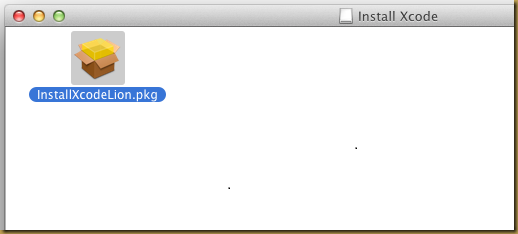
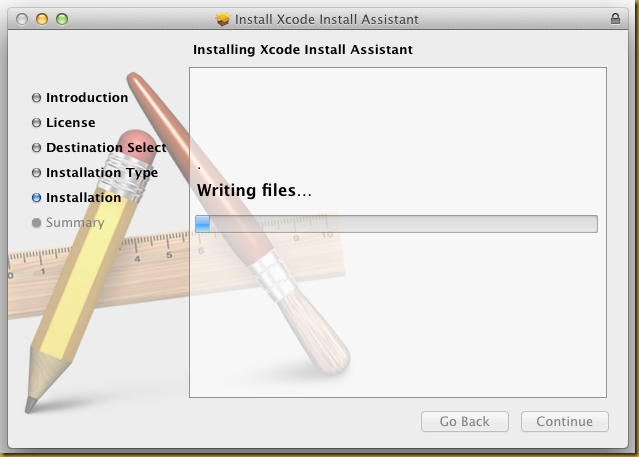

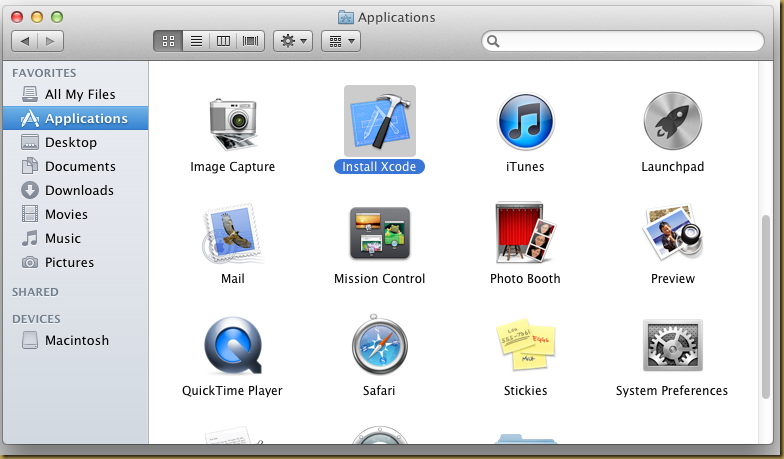
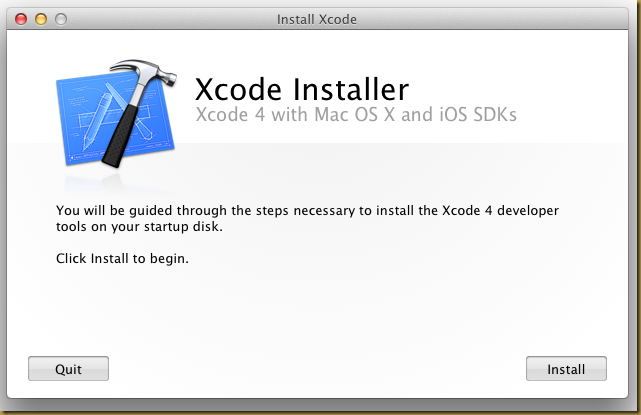


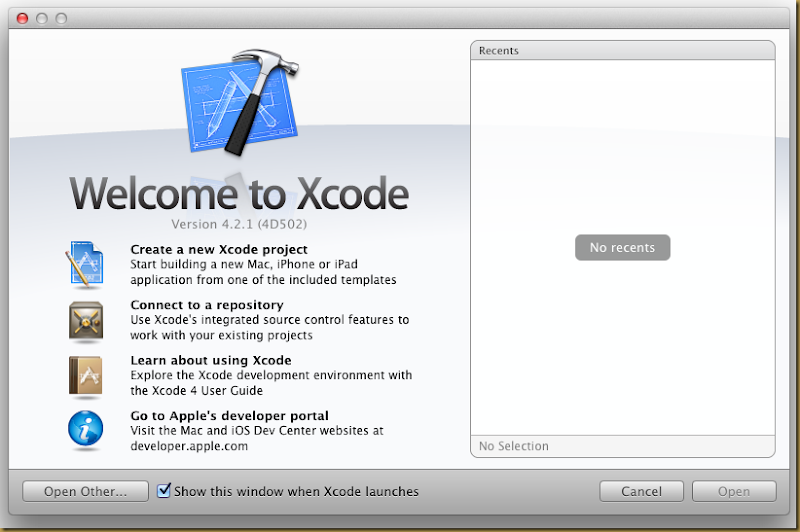
No comments:
Post a Comment